| |
This is an archive. |
| See the new ClickWiki at https://clickwiki.github.io. This version is just an archive for the purposes of migrating content to the new structure. |
Extension Manager
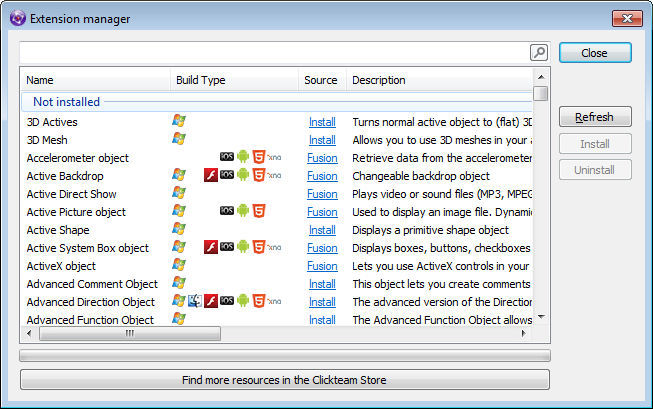
| |
| Screenshot of the Manager. | |
| Category | Management |
| Maintainer | Clickteam |
| Status | Active |
| First Availability | December 2013 (4 years ago) |
| Languages | English, Français |
| Links | Official Database List |

The Clickteam Extension Manager (short handed to CEM) is a feature in Fusion 2.5 that allows the user to install, re-install and uninstall extensions, including those approved from third parties. The manager can be accessed by clicking View → Extension Manager or by opening the New Object dialog and clicking the Manager button.
This feature is similar to Jaffob's creation called ExtensionView designed for MMF2.
Contents
Features
The Manager is quite simple in its usage. Note that downloading and re-installation requires a working internet connection.
It can:
- Download extensions direct from Clickteam's servers.
- Re-install extensions should there be an update or corruption.
- Uninstall extensions you no longer want or need (except if they built-in to Fusion)
- Find out which runtimes are supported for an extension.
It cannot:
- Automatically update extensions if they are updated.
- Perform integrity checks for corruption.
- Install or re-install extensions not listed by Clickteam.
Third Party Extensions
There is a large number of extensions available and some of these have been previously featured in Extension Packs or are well known to the community. However, a significant portion of extensions ever built may not be listed. Developers that submit their extensions (sometimes along with their source code) to Clickteam can have their extension listed. If there is a demand from the community, then the extension will also be added.
Some extensions may not be added if they have issues, for instance, if they are not compatible on newer versions of Windows.
Extension Developers must ensure their extension meets the following criteria:
- Only 1 ZIP/JSON file per extension (no bundles).
- Graphical extensions are preferred to work with HWA instead of the Standard display mode.
- If Unicode characters are used, they must be ported to the Unicode version of Fusion 2.5.
- CHM help file and an example is preferred.
- Beta versions are not accepted.
- The ZIP filename must be the same as your MFX filename.
- Filenames are case sensitive.
- By submitting, the developer authorises Clickteam to publish them.
Developers can publish their extensions here: http://www.clickteam.com/extension-manager-uploader

 Clickteam
Clickteam Exporters
Exporters Extensions
Extensions Interface
Interface ClickStore
ClickStore Bug Tracker
Bug Tracker