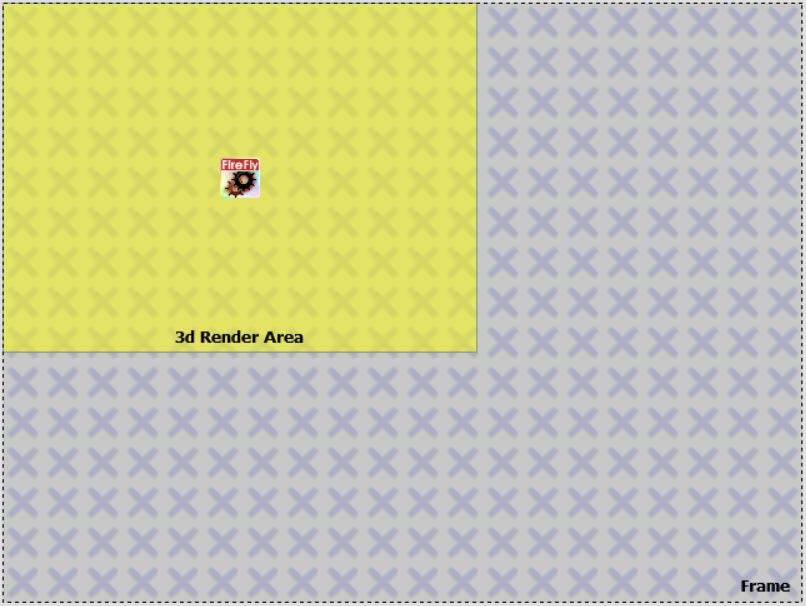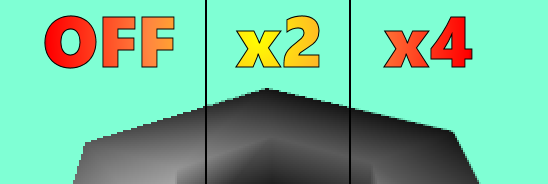| |
This is an archive. |
| See the new ClickWiki at https://clickwiki.github.io. This version is just an archive for the purposes of migrating content to the new structure. |
Firefly Engine
| Author | |
| Status | Released, In Development |
| Release Date | November 30th, 2016 |
| Available for | |
| Supported Runtimes | |
| License | Paid |
| Attributes | |
| Download | |
|---|---|
| Includes Examples | Yes |
| Includes Help Files | Yes |
| Links | |
| Alternates | See 3D Techniques |
The Firefly Engine object is the base of the entire Firefly system. It is the object that actually takes all of your various nodes and other Firefly objects and renders the 3D scene to the frame. You must have at least one in your projects frame in order for anything 3D to appear when you run it. The size of the object “drag space” determines where in the frame the 3D scene is rendered.
Take a look at some of its specialized functions:
Contents
- 1 Conditions
- 2 Actions
- 3 Expressions
- 3.1 Get Engine Width
- 3.2 Get Engine Height
- 3.3 Setup Settings
- 3.4 Get Background Color
- 3.5 Get Ambient Light Color
- 3.6 Get Render Speed
- 3.7 Get Fog Color
- 3.8 Get Fog Start Distance
- 3.9 Get Fog End Distance
- 3.10 Override Material
- 3.11 Get Current Time
- 3.12 Get Current Camera’s Fixed Value
- 3.13 Collisions
- 3.14 Screen
- 3.15 Matrices
- 3.16 Get last debug message
Conditions
Is Firefly Engine running
Triggers when the engine is running each frame.
Is Checking for Collisions
No info available, please add some!
On Pre 3D Scene draw
Triggers before anything has been drawn.
On Post 3D Scene Draw / Pre 2D Scene draw
Triggers after every 3D object has been drawn.
Post 2D Scene draw
Triggers after everything has been drawn.
Actions
Start Engine
Allows the engine to start rendering the 3d scene to the frame
Stop Engine
Stops the engine from rendering the 3d scene to the frame
Set Engine Resolution
You can with this Action change at runtime the Engine’s render space in the frame, but passing two values one for width and another for height in the expression editor.
Setup Settings
Device Driver
Using this action you can select at runtime the driver used by firefly to render the 3d scene, options like OpenGL and Direct3d are here.
Anti Alias
Anti-aliasing is a software technique for diminishing jaggies - stair-step-like lines that should be smooth. Jaggies occur because the the monitor doesn't have a high enough resolution to represent a smooth line. Anti-aliasing reduces the prominence of jaggies by surrounding the stair-steps with intermediate shades of color. Although this reduces the jagged appearance of the lines, it also makes them blurry. You can decide whether the effect is off, x2, x4, x6 or x8.
Set Background Colour
Select the empty space background color used by the engine
Set Ambient Light Colour
Select the default ambient light color used in engine
Set Render Speed
Controls how often the Firefly Engine renders everything. Works the same as and Active’s animation speed.
Set Fog Colour
Colour of the rendered fog. Fog is applied to materials with the fog flag on.
Fog Start Distance
The distance to when fog starts
Fog End Distance
The distance where fog melds into the background. “100% thick”
Load Resource Package
Point to a ZIP file that can contain all your model resources like Models, maps or textures. Then from the expression editor when needing to access one of these resource for any of your relevant nodes, simply type the resource name in. EX: “mymodel.obj” NOTE: If you load a model that has textures defined within it, they will automatically be loaded and assigned.
Collisions
Set Travel Distance
No info available, please add some!
Manually Detect Collisions
No info available, please add some!
Scene’s Collisions
No info available, please add some!
On Draw
Render to Texture
Saves the camera’s view onto a material’s texture.
Draw 3D Line
Using the expression editor create a line by feeding 2 sets of 3D coordinates, and selecting a texture from Materials Object
Draw 3D Triangle
Using the expression editor create a triangle by feeding 3 sets of 3D coordinates, and selecting a texture from Materials Object
Draw 3D Box
Using the expression editor create a box by feeding 2 sets of 3D coordinates representing opposite corners , and selecting a texture from Materials Object
Draw Pixel
Draw a single pixel in 2D space by feeding the expression editor X and Y values and select color and alpha channel color.
Draw Texture
Draw a material’s texture onto the camera’s view.
Expressions
Get Engine Width
ObjWidth( "Firefly Engine" )
Returns the width of the engine
Get Engine Height
ObjHeight( "Firefly Engine" )
Returns the height of the engine
Setup Settings
Get Device Driver
DeviceDriver( "Firefly Engine" )
Returns the device driver renders the engine.
Get Anti Alias Mode
AntiAlias( "Firefly Engine" )
Returns the type of anti aliasing type of the Engine.
Get Background Color
BackgroundColour( "Firefly Engine" )
Returns the color of Engine’s background
Get Ambient Light Color
AmbientLight( "Firefly Engine" )
No info available, please add some!
Get Render Speed
RenderSpeed( "Firefly Engine" )
No info available, please add some!
Get Fog Color
FogColour( "Firefly Engine" )
No info available, please add some!
Get Fog Start Distance
FogStart( "Firefly Engine" )
No info available, please add some!
Get Fog End Distance
FogEnd( "Firefly Engine" )
No info available, please add some!
Override Material
Get Linear Filter
OvrMatLinearFilter( "Firefly Engine" )
No info available, please add some!
Get Anti Aliasing
OvrMatAA( "Firefly Engine" )
No info available, please add some!
Get Vertex Colour Material
OvrMatVertexC( "Firefly Engine" )
No info available, please add some!
Get Current Time
CurrentTime( "Firefly Engine" )
No info available, please add some!
Get Current Camera’s Fixed Value
CurrentCameraFV( "Firefly Engine" )
No info available, please add some!
Collisions
Get 2D X Coordinate from 3D Coordinates
TwoDXFromThreeD( "Firefly Engine", >Enter X Coordinate<, >Enter Y Coordinate<, >Enter Z Coordinate<, >Enter Fixed Value of Camera Node< )
No info available, please add some!
Get 2D Y Coordinate from 3D Coordinates
TwoDYFromThreeD( "Firefly Engine", >Enter X Coordinate<, >Enter Y Coordinate<, >Enter Z Coordinate<, >Enter Fixed Value of Camera Node< )
No info available, please add some!
Rays
No info available, please add some!
Screen
No info available, please add some!
Matrices
No info available, please add some!
Get last debug message
LastMessage$( "Firefly Engine" )
No info available, please add some!

 Clickteam
Clickteam Exporters
Exporters Extensions
Extensions Interface
Interface ClickStore
ClickStore Bug Tracker
Bug Tracker