| |
This is an archive. |
| See the new ClickWiki at https://clickwiki.github.io. This version is just an archive for the purposes of migrating content to the new structure. |
ClickConverse
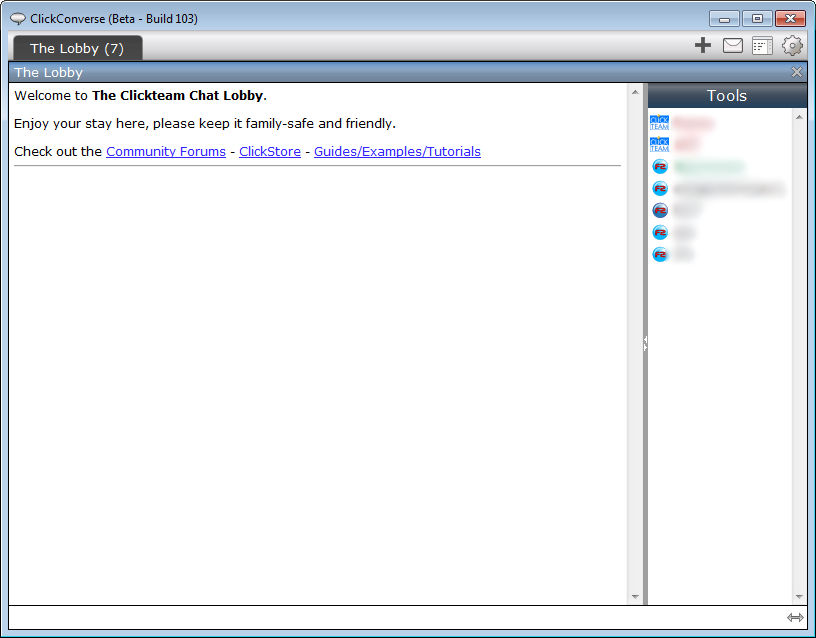
| |
| Screenshot of the lobby. | |
| Developer | Simon (Clickteam) |
| Status | Shut down |
| Beta Release | Build 103 (6 years ago) |
| Platforms | |
| Languages | English |
| Links | Download Main Thread |
| Predecessor | Gwerdy Chat |
| Successor | Discord |
ClickConverse is the official chat client used by the Clickteam staff and its community members. The chat client is a successor to the previously used Gwerdy Chat and is built with Multimedia Fusion 2. It's currently developed and maintained by Simon at Clickteam.
The ClickConverse chat client has been replaced with the Click Converse Discord Channel.
![]() An unofficial client is available for Mac users through a Wine wrapper created by JHale. Further details are available on the thread and can be downloaded from Mediafire.
An unofficial client is available for Mac users through a Wine wrapper created by JHale. Further details are available on the thread and can be downloaded from Mediafire.
![]() Wine users will need to install ie6, ie7 or ie8 winetricks, otherwise the chat area is blank.
Wine users will need to install ie6, ie7 or ie8 winetricks, otherwise the chat area is blank.
Contents
Features
As with any chat client, the software supports real-time communication between members and the staff.
- Greet other members in the lobby.
- Create private rooms with members.
- Badge that displays your top-most registered product.
- An updater utility to update to newer builds.
Rules
There are no fixed rules or compulsory agreement, but you are kindly asked to respect general rules.
| |
You can have conversations, ask for help, hang out and say nothing if you like! We just ask that users don't swear or talk about illegal or adult themes, as we have a very wide userbase including many minors. |
IRC
It is also possible to use the IRC Gwerdy Chat bridge to connect to the ClickConverse software.
| Server Address | ledev.org |
| Port | 6661 |
| Username | <Your forum username> |
| Password | <Your forum password> |

 Clickteam
Clickteam Exporters
Exporters Extensions
Extensions Interface
Interface ClickStore
ClickStore Bug Tracker
Bug Tracker