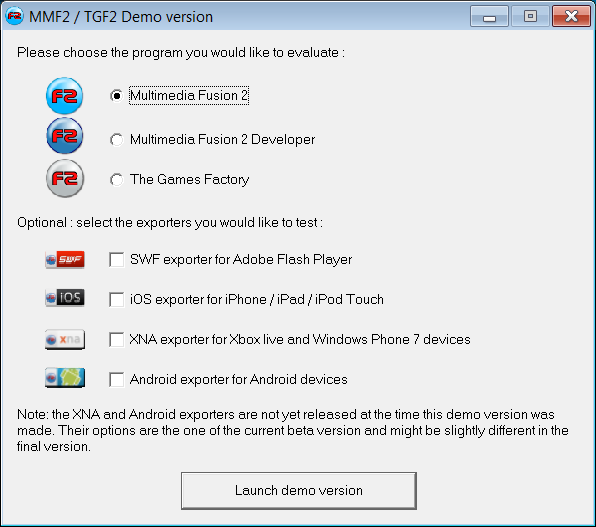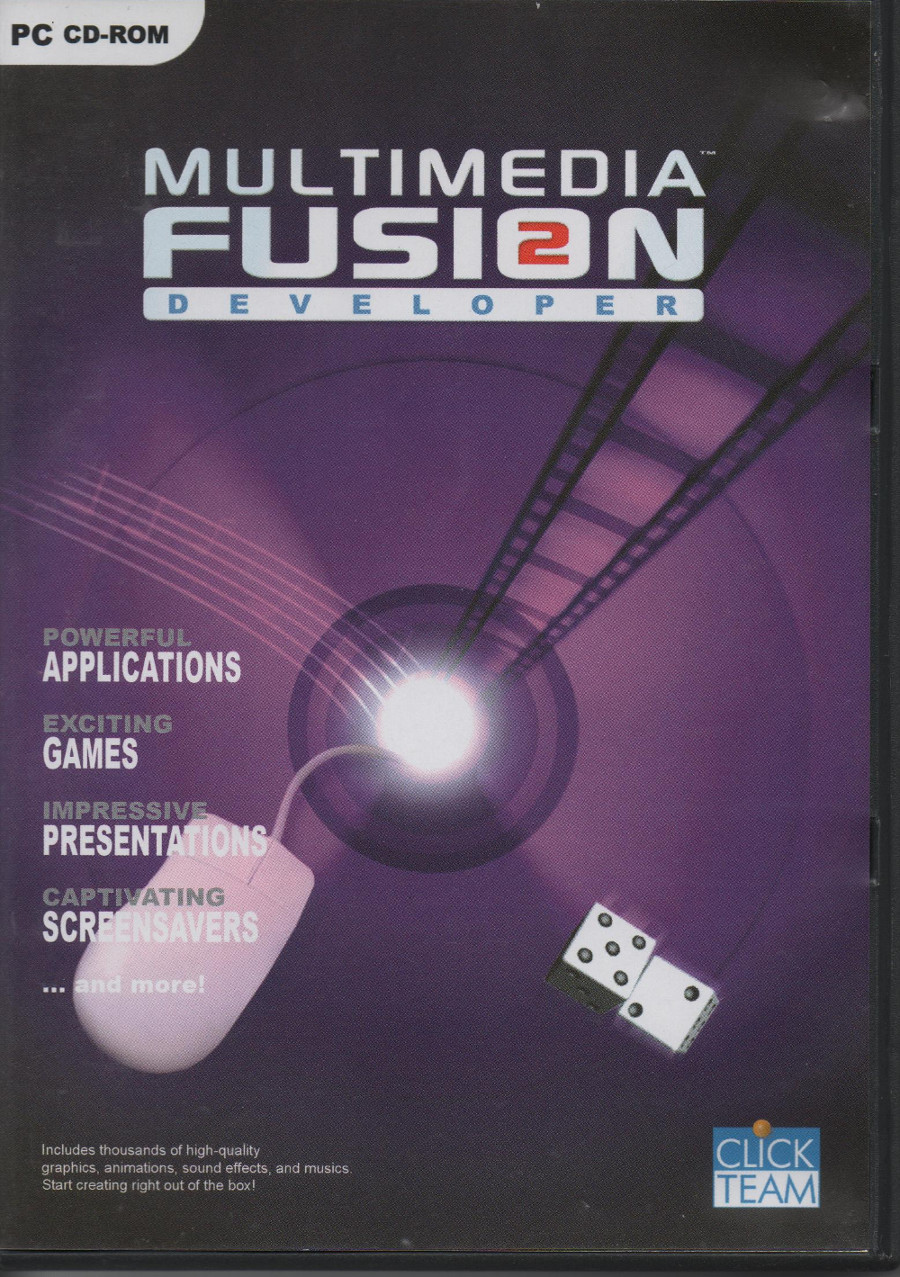| |
This is an archive. |
| See the new ClickWiki at https://clickwiki.github.io. This version is just an archive for the purposes of migrating content to the new structure. |
Multimedia Fusion 2
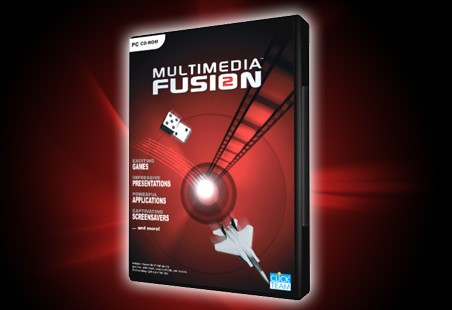
| |
| Developer | Clickteam |
| Status | Released |
| Initial Release | Build 239 (12 years ago) |
| Stable Release | Build 257.12 (5 years ago) |
| Beta Release | Build 258.2 (4 years ago) |
| Platforms | |
| Languages | English, Français, Japanese |
| Links | Support Forum |
| Predecessor | Multimedia Fusion 1.5 |
| Successor | Clickteam Fusion 2.5 |
Multimedia Fusion 2, or as commonly referred to as MMF2 is a visual programming tool by Clickteam to allow the creation of applications and games. It is the successor to Multimedia Fusion 1.5 and is now preceded by Clickteam Fusion 2.5. There are 3 editions of the software, each sharing the same interface, but offer different features, additional exporters, and runtime agreements.
As an addition to these editions, there is also a Newgrounds Edition and a demo version.
Contents
Editions
Developer
This is the ultimate, royalty free, creditability free edition of the program. It allows the use of developer only extensions, as well as no need to credit Clickteam, use a Fusion logo or state that it was created with Fusion. Users who purchased this product see the dark blue logo.
Standard
This still features the same interface from the Developer edition, but is much more affordable and doesn't work with Developer only extensions and requires the user to credit Clickteam with a "Made with Fusion Logo" somewhere in their product. Users who purchase this product will see a light cyan logo.
The Games Factory 2
See the The Games Factory 2 page for the stripped, budget version of Multimedia Fusion 2 and the free Newgrounds Edition.
Demo
This was originally available to download from Clickteam's website to test the software. It was very limited in functionality featuring 30 days before expiring, no extensions and could not export creations. Towards the end of Multimedia Fusion's lifespan, the trial had been updated to give potential users a test drive for all 3 products, including exporters. This did not change the fact a trial user cannot export creations, and can not save MFA files after 30 days. Users can open a specific product (Example: Multimedia Fusion 2 Developer) directly or open the Demo app to select exporters. Download
Interface
The editor is split up into various interfaces, used in order to modify different aspects of applications or games.
- Storyboard Editor - For modifying frames and their fade transitions.
- Frame Editor - For modifying the objects, extensions, and appearance of a frame.
- Event Editor - For defining the logic of the program, through actions, conditions, and events.
- Toolbars - A customizable dockable interface throughout the program.
- Data Elements - For modifying samples, binary data and external files used in an application.
Standard/Developer Only:
- Event List Editor - An expanded view to see conditions and actions.
Exporters
An exporter enables a user to build an application or game to a different platform. These can be optionally purchased and allow developing for more platforms. Extensions may be incompatible and/or behave differently with exporters due to code differences, so it is essential to check the compatibility between them first.
Exporter functionality is not available with the Demo. The Games Factory 2 (Standard and Newgrounds) have different export options.
There are no longer updates to these products, but the product is still supported.
Comparison
Different features are available depending on which edition the user purchases. The Games Factory 2 can be seen as a budget version of the Standard edition, whilst the Developer edition is a more advanced and royalty, logo and credit free version of the Standard edition.

 Clickteam
Clickteam Exporters
Exporters Extensions
Extensions Interface
Interface ClickStore
ClickStore Bug Tracker
Bug Tracker