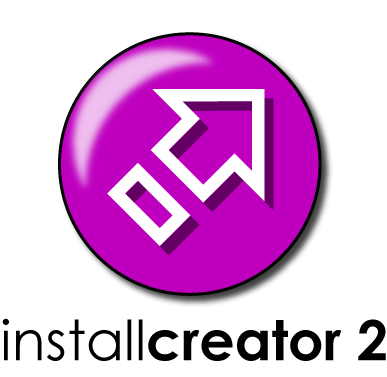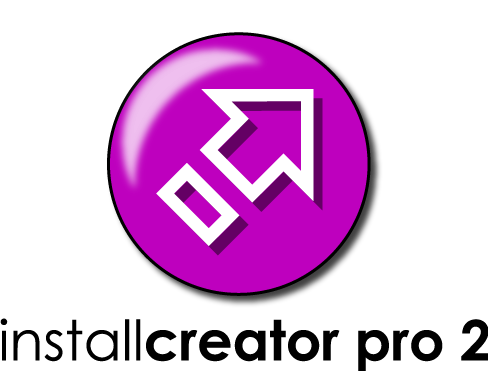| |
This is an archive. |
| See the new ClickWiki at https://clickwiki.github.io. This version is just an archive for the purposes of migrating content to the new structure. |
Install Creator 2
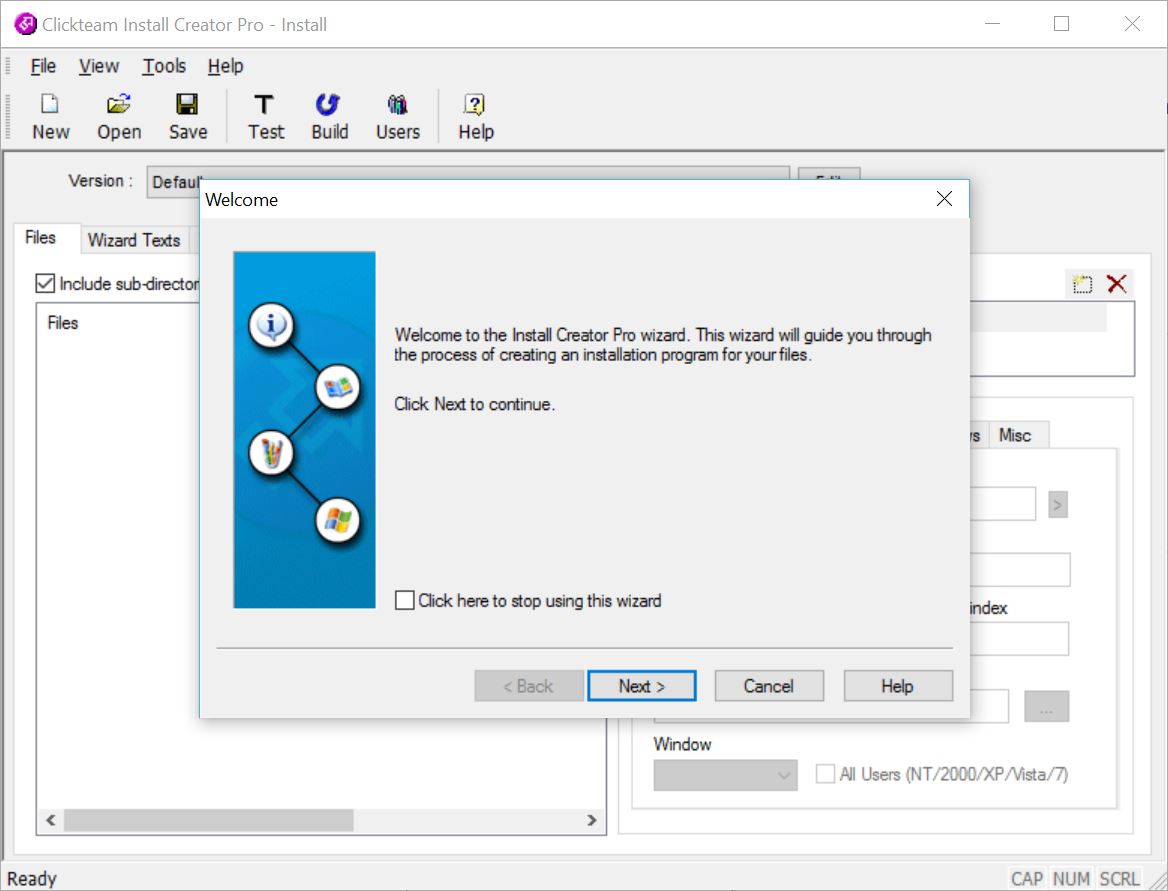
| |
| Screenshot of Install Creator Pro Version 2.0 (Build #45) | |
| Developer | Clickteam |
| Status | Released |
| Stable Release | Version 2.0 (Build #45) (2 years ago) |
| Platforms | |
| Languages | English, Français |
| Links | Support Forum
Learn More about Install Creator 2 |
| Predecessor | Install Maker |
Install Creator is a program by Clickteam that lets you make installers for any project. Install Creator is the companion product to Patch Maker and a stripped down version is included with Multimedia Fusion 2 and Clickteam Fusion 2.5 [Where?]. It features a step-by-step wizard to easily set up files, the presentation (such as images) and various pages of text to your installer. Uninstallers can be also created too.
In the Options menu, there is an option labeled Run As Administrator. If this is unchecked, then users will not have to enter an administrator password to run the installer. The user will still be able to run it as admin by right-clicking the file and clicking Run As Administrator. If the program is not run as admin, it will give an error when attempted to install into admin-protected areas (including the Program Files folders).
Contents
Editions
Registered
Install Creator can be bought from the Clickteam Shop.
Unregistered
The Free version of Install Creator has the same features of the registered version, but there is an extra page at the end about Clickteam and Install Creator.
Install Creator Pro
Install Creator Pro has more features, such as the ability to put multiple software options in one installer. It is targeted for professional use, such as product keys, download support, and multiple installation versions. The product can be purchased from the Clickteam Shop
Feature Comparison
See the comparison table.
Install Maker
Install Maker is the older version of Install Creator.
Differences Between Install Creator 2 & Install Maker
(Users of Install Maker please add information)
Error Messages
Error 21FC - This file contains invalid data.
Possible causes:
- Hardware Failure - Faulty RAM may cause a corruption when decompressing the files.
- Try the installation on another computer.
- Try running a memory test to check for any RAM errors.
- File is corrupt - This could be due to a hard drive fault or transfer issue, or a malicious program injecting the original file.
- Try re-obtaining the file, either through backups, or download again (if applicable).
- If the file is from a disc, try cleaning the surface.
- Obtain a checksum (ie. MD5) of the original file, and verifying again on the target computer.
- Rare bug in early versions of Install Creator (mentioned by Yves)
- A random bug while decompressing may occur under certain hardware conditions. Try on another computer with different RAM and storage capacities.

 Clickteam
Clickteam Exporters
Exporters Extensions
Extensions Interface
Interface ClickStore
ClickStore Bug Tracker
Bug Tracker